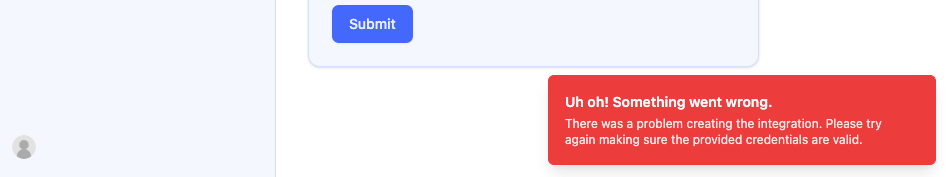Skip to main contentPrerequisites
Slicker integrates with Zuora via Zuora’s Quickstart API. To use the Quickstart API, your Zuora tenant must have the following features enabled:
Only Zuora users with the appropriate permissions can create API credentials - the tenant administrator can grant these permissions and can create API credentials.
Create credentials
Zuora API authentication requires an OAuth client ID and secret.
You should follow the official Zuora documentation to create these credentials. Some points to note:
- The User Role should have
API Write Role permissions. This is required for Slicker to retry failed transactions and recover revenue.
- Make sure that the
UI Access box is unchecked. Zuora recommends API credentials are never used for UI access.
- Copy the
Client ID and Client Secret - we will need them later.
Create integration in Slicker
- Go to the Slicker’s new integration page.
- Select
Zuora from the list of integrations.
- Give the integration a name and description to help you identify it later.
- Enter the Client ID and Secret you copied earlier.
- Select the base URL of your tenant from the dropdown. This is based on the data center where your Zuora tenant is hosted as detailed in Zuora’s documentation.
- Click the
Submit button to create the integration.
Troubleshooting
On integration creation, Slicker will attempt to connect to Zuora using the provided API key.
If the connection fails, you will see an error message like the one below.
Please double-check the API key, make sure it has the correct permissions, and try again.